how to remove shortcut virus easily with few simple methods..
here we are descusing about shortcut virus which is very irritating for all of us. when you insert your pendrive or any portable storage device the files into the device becomes one shortcut which is called as shortcut virus here i will tell you how you can remove this virus form your computer easily..
#1 Remove virus from cmd
here we will use command prompt to remove shortcut virus from your device easily..
1.insert your infected device into computer
2.DONOT open infected pendrive or device just insert it into the usb slot
3.open command prompt as administrator
4.input this code:
attrib -h -r -s /s /d D:\*.*
5.in this code replace latter D with your specific pendrive name or drive latter at last of the code line
and press enter and your shortcut virus will be removed but there will be sevral diffrent system files in drive just delete this files and your personal files will be into empty name folder
6.just do step by step and your shortcut virus will be removed :)
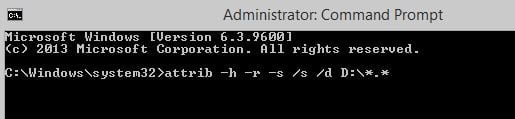
#2 using software
there is many other ways to remove shortcut virus from your computer but a method described above is easy there you didnot need any software
there is many free software to download and you can remove this shortcut virus
MALWAREBYTES
just use this one of this software you can remove shortcut or any other virus easily
Dont forgot to share or plus this post guys
just use this one of this software you can remove shortcut or any other virus easily
Dont forgot to share or plus this post guys
Comments
Post a Comment